problème windows ( erreur .exe + code )
problème windows ( erreur .exe + code ) - Win Vista - Windows & Software
Marsh Posté le 20-07-2014 à 17:25:29
Bonjour,
Appliquer ce programme:
http://www.sosvirus.net/canned-spe [...] -t657.html
Marsh Posté le 21-07-2014 à 14:40:42
voici le log : http://upload.sosvirus.net/www/?a=d&i=CF9sB1TtID
Marsh Posté le 21-07-2014 à 15:13:11
voici le log :
| Spoiler : Farbar Service Scanner Version: 18-07-2014 |
Et pour Windows Defender toujours la même erreur
Message édité par Hujino le 21-07-2014 à 15:14:01
Marsh Posté le 21-07-2014 à 15:19:49
D'aprés le rapport, Windows Defender et Security Center vont mieux mais c'est pas le cas du service des mises à jour.
Ce que je te conseil, c'est de faire une désinfection plus poussée car il doit certainement rester des traces résiduelles d' infections. Ces traces pourraient expliquer les blocages. Aussi, tu devrais contacter Malwarebleach sur le forum pour être déjà fixé à ce niveau là.
Message édité par monk521 le 21-07-2014 à 15:44:37
Marsh Posté le 21-07-2014 à 15:25:57
oui mais les programmes utilisés ne sont parfois pas suffisant. Il y a d'autres outils.
Marsh Posté le 21-07-2014 à 15:32:57
Entre autre, des outils de diagnostics spécialisés dans la recherche d'infections tels que FRST, OTL, ZHPDiag mais attention, il faut avoir certaines connaissances pour pouvoir interpréter les analyses de ces programmes et Malwarebleach est un Helper formé et spécialisé à ces méthodes.
Message édité par monk521 le 21-07-2014 à 15:43:05
Marsh Posté le 21-07-2014 à 15:58:49
je lui ai envoyé un MP
et voici le rapport OTL :
| Spoiler : OTL logfile created on: 22/07/2014 16:18:48 - Run 1 |
Message édité par Hujino le 21-07-2014 à 16:09:08
Marsh Posté le 21-07-2014 à 18:42:55
Bonsoir hujino,
Il aurait été intéressant d'avoir les différents rapports des outils que tu as utilisé pour la désinfection de ce pc.... A priori, la stratégie que tu as mis en place n'as pas rendu service au système d'exploitation de ce pc.
Attention à l'utilisation des outils de désinfection, il suffit d'un faux positif supprimé pour faire planter un pc ou le rendre inutilisable.
Je pense que le pc a été infecté par un malware de type ZeroAccess, maintenant une partie des services windows sont HS. Les outils proposés par monk521 sont inefficaces, ça sent le formatage.
On va tenter de sauver la partie :
==> TDSS Killer
- Télécharge TDSS Killer (de Kaspersky) sur ton Bureau.
- Si tu es sous Windows vista, seven ou 8, lance TDSS par un clique droit puis "Exécuter en tant qu'administrateur"
- Clique sur Change parameters
- Coche Loaded modules
- Clique sur Ok
- Clique sur Reboot now
Note : après le redémarrage
- Une message pour éxécuter l'outil va apparaître, clique sur Oui
- Clique sur Change parameters
- Coche les cases suivante :
Code :
|
- Clique sur Ok
- Clique sur Start scan
Pour t'aider => ~~ Tutoriel en image ~~
- Si aucune menace n'est détectée, dis le moi simplement dans ta prochaine réponse.
- Si des menaces sont détectées vérifie que les options suivantes sont bien appliqués :
Si TDSS.tdl2 est détecté, l'option par défaut est delete
Si TDSS.tdl3 est détecté, l'option par défaut est Cure
Si TDSS.tdl4 (mbr) est détecté, l'option par défaut est Cure
Si Suspicious object est indiqué, l'option par défaut est Skip
- Puis, clique sur Reboot now
- Une fois le scan terminé rends toi dans ton disque dur (en général C:\...), le fichier TDSSKiller.¤¤¤¤ log.txt à été créé.
- Héberge le rapport TDSSKiller.¤¤¤¤ log.txt sur Cjoint, puis copie/colle le lien fourni dans ta prochaine réponse sur le forum
Comment héberger un rapport sur ci-joint :
- Clique sur ce lien : http://www.cjoint.com/
- Clique sur Parcourir... et cherche le fichier du rapport que tu souhaites me transmettre.
- Clique sur Ouvrir.
- Clique sur "Créer le lien Cjoint" pour déposer le fichier.
- Un lien de cette forme, http://cjoint.com/?CFnaaobHAob, est ajouté dans la nouvelle page.
- Copie-colle ce lien dans ta réponse.
Aide en image => ICI
Message édité par Profil supprimé le 21-07-2014 à 18:43:14
Marsh Posté le 21-07-2014 à 19:11:58
D'habitude après des malwares, trojan je formate direct, mais la j'ai envie de me creuser la tête pour savoir d'où ça vient et de l’éradiquer
Marsh Posté le 21-07-2014 à 19:59:50
Un peu tard pour savoir d'où ça vient et surtout pour se creuse la tête.
Marsh Posté le 21-07-2014 à 20:04:08
Oui effectivement, je le ferai plus tard sur une VM pour me creuser sur la tête.
Voici les rapports : http://cjoint.com/14ju/DGvudWQ62SH_rapport_tdss.rar
Message édité par Hujino le 21-07-2014 à 20:10:51
Marsh Posté le 21-07-2014 à 20:11:38
Rapport inexploitable, laisse le en .txt et héberge le stp.
Marsh Posté le 21-07-2014 à 20:19:02
Re,
Fais une nouvelle analyse avec Farbar Service Scanner et envoies le lien Cjoint du rapport en .txt stp
Marsh Posté le 21-07-2014 à 20:29:55
okay, confirme tu que tous les services windows sont opérationnels maintenant ?
Marsh Posté le 21-07-2014 à 20:48:12
Je n'est plus aucun message d'erreur, je vais voir si tout va bien
Message édité par Hujino le 21-07-2014 à 20:48:38
Marsh Posté le 21-07-2014 à 20:51:03
D'après le précédent rapport FSC, seul windows update était en panne est-ce toujours le cas ?
Peux tu faire ceci stp :
==> ZHPDiag - programme de diagnostic
- Télécharge ZHPDiag (de Nicolas Coolman) sur ton bureau.
- Laisse toi guider par le programme lors de l'installation.
- Sous windows vista, 7/8, lance ZHPDiag, par un clique droit puis "Exécuter en tant qu'administrateur"
- Clique sur Complet
Note : Ne pas fermer le programme même si il est indiqué qu'il ne répond plus.

- Une fois le scan terminé rends toi sur le bureau, le fichier ZHPDiag.txt a été créé.
- Héberge le rapport ZHPDiag.txt sur Cjoint, puis copie/colle le lien fourni dans ta prochaine réponse sur le forum.
Marsh Posté le 21-07-2014 à 21:05:05
j'ai ce message d'erreur pour ZHP : http://image.noelshack.com/fichier [...] pturer.jpg
Message édité par Hujino le 21-07-2014 à 21:05:57
Marsh Posté le 21-07-2014 à 21:10:41
Lis bien le tuto, il faut lancer l'outil en tant qu'administrateur !! ![]()
Marsh Posté le 21-07-2014 à 21:30:24
ok
==> DelFix
Cet outil va te permettre d'un part de supprimer tous les outils de désinfection utilisés lors du nettoyage de ton ordinateur et d'autre part de purger la restauration système. La purge de la restauration système est importante, elle permet de supprimer tous les points de restauration potentiellement infectés et de créer un nouveau point de restauration exempt de nuisible. En cas de besoin, tu pourras l'utiliser sans problème.
• Télécharge DelFix de Xplode sur ton bureau.
• Lance DelFix :
• coche Supprimer les outils de désinfection
• Clique sur Exécuter
Suis ensuite le tuto pour ZHPDiag et envoies le lien cjoint.
++
Message édité par Profil supprimé le 21-07-2014 à 21:31:01
Marsh Posté le 21-07-2014 à 21:49:07
==> Farbar Recovery Scanner Tool :
- Télécharge Farbar Recovery Scanner Tool sur ton bureau (et pas ailleurs)
>>>choisis la version 64 bits<<<
- Ferme toutes tes applications ouvertes
- Double-clique sur l'icône FRST pour l'exécuter sous Vista/7 et 8, clic droit et "Exécuter en tant qu'administrateur"

- Sous "Optional Scan", coche les cases :
- Addition.txt
- Drivers MD5
- List BCD

- Clique sur Scan
- Patiente durant l'analyse
- Deux rapports seront générés et s'ouvriront automatiquement nommés : FRST.txt et Addition.txt
- Héberge-les sur cjoint
- Copie/Colle les deux liens dans ta prochaine réponse.
Marsh Posté le 21-07-2014 à 21:51:27
Après un reboot, les mises à jours sont présente pour windows update, je suis en train de les téléchargées, je te tient au courant si tout va bien
Marsh Posté le 21-07-2014 à 21:59:02
Okay, tant mieux, pas besoin de formater.
Je souhaiterai le rapport FRST, histoire de voir si tout est clean maintenant et faire les mises à jour de sécurité si nécessaire.
++
Marsh Posté le 22-07-2014 à 00:20:54
voici les rapports :
- http://cjoint.com/14ju/DGwaupBRenx.htm
- http://cjoint.com/14ju/DGwauQkMAgg.htm
Message édité par Hujino le 22-07-2014 à 00:21:19
Marsh Posté le 22-07-2014 à 11:54:04
Bonjour Hujino,
Mises à jour de sécurité :
En informatique, il est très important de maintenir ses programmes sensibles à jour tout comme son système d'exploitation et son antivirus. Un programme qui n'est pas maintenu à jour et qui se connecte sur internet (adobe reader, java, adobe flash player) expose le pc de l'utilisateur à des infections qui s'infiltrent par ses failles de sécurité.
1- Adobe Reader: N'est pas à jour, c'est une faille de sécurité importante.
Je te propose deux solutions :
- si tu souhaites conserver adobe reader sur ton pc, désinstalles ta version actuelle. Télécharges et installes la nouvelle mouture d'adobe reader => ICI
N'oublies pas avant le téléchargement de décocher la case te proposant le sponsor McAfee dans les offres facultatives, ce programme ne sert à rien.
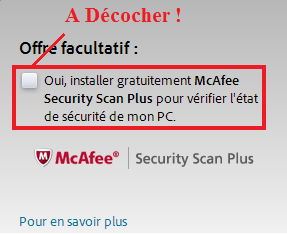
- Ou alors, tu désinstalles adobe reader et tu installes un lecteur PDF alternatif, plus léger pour ton système, qui ne fait pas l'objet d'attaque des pirates => Sumatra PDF
2- Java :
La version de java installée sur ton ordinateur n'est pas à jour, c'est aussi une faille de sécurité. Rends toi sur le site de java et télécharges la nouvelle version (7 update 60) => site de java (clique sur téléchargement gratuit de java).
Lors de l'installation du programme, n'oublies pas de décocher la case qui te propose d'installer la barre d'outils Ask, elle ne sert à rien et transmet des informations sur tes habitudes de surf à ton insu...
Une fois l'installation de Java 7 update 60 effectuée, supprimes de ton ordinateur la version de java x update xx devenue obsolète

3- Adobe flash player :
La version présente sur ton ordinateur date, c'est encore une fois une faille de sécurité importante qu'il faut combler.
- Télécharge FlashPlayerUpdate sur ton Bureau. Quelques antivirus (notamment TrendMicro) peuvent afficher une alerte liée à ce programme, mais il est 100% sans danger !
- Lis les instructions ci-dessous puis ferme tous tes navigateurs (Internet Explorer, Mozilla Firefox, Google Chrome, Opera, Safari...).
- Lance FlashPlayerUpdate, il te dira quelles versions d'Adobe Flash Player sont présentes sur ton ordinateur et lesquelles doivent être mises à jour. En fonction de cela, clique sur "Installer Flash Player Plugin" et/ou sur "Installer Flash Player ActiveX".

==> FRST Correction
- Appuies simultanément sur les touches Windows et R
- Une fenêtre va s'ouvrir, tape ceci : notepad
- Clic sur OK
Note : Le bloc-notes va s'ouvrir

- Copie les lignes suivantes :
start
HKLM\...\AppCertDlls: [x64] -> c:\program files\music toolbar\datamngr\x64\apcrtldr.dll <===== ATTENTION
HKLM\...\AppCertDlls: [x86] -> c:\program files\music toolbar\datamngr\apcrtldr.dll <===== ATTENTION
S3 IpInIp; system32\DRIVERS\ipinip.sys [X]
S3 NwlnkFlt; system32\DRIVERS\nwlnkflt.sys [X]
S3 NwlnkFwd; system32\DRIVERS\nwlnkfwd.sys [X]
end
- Retourne dans le bloc note puis colle les lignes copiées.
- Clic sur Fichier, puis Enregistrer sous ..., nomme le fixlist.txt et enregistre le sur ton bureau !
- Rends toi sur le bureau, sous vista, 7/8 lance FRST par un clique droit puis "Exécuter en tant qu'administrateur"
- Clic sur Fix
Note : Patiente le temps de la suppression

- Une fois le scan terminé rends toi sur le bureau, un rapport Fixlog.txt a été créé.
- Héberge le rapport Fixlog.txt sur Cjoint, puis copie/colle le lien fourni dans ta prochaine réponse
Comment se comporte le pc à présent ?
Marsh Posté le 22-07-2014 à 20:19:56
voici le rapport : http://cjoint.com/?DGwutc9qPmB
Pour adobe j'avais déjà tout à jour, pour java j'ai fais la maj et windows update installe tranquillement les mises à jours ^-^
Marsh Posté le 22-07-2014 à 21:16:55
Re,
Okay, tu vas finaliser la désinfection de ce pc :
==> SFTGC – Nettoyage des fichiers temporaires :
- Télécharge SFTGC sur ton bureau.
- Lance le programme
- Sous Windows Vista/Seven/8, clique droit sur SFTGC.exe puis sur "Exécuter en tant qu'administrateur"
- Le logiciel s'initialise puis s'ouvre.
- Clique alors sur le bouton Go pour supprimer les fichiers temporaires inutiles :
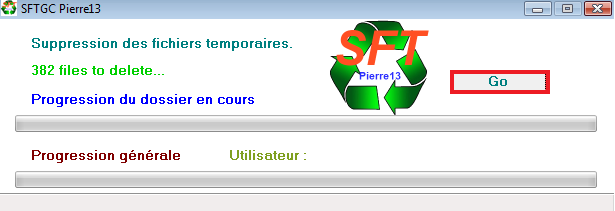
==> DelFix
Cet outil va te permettre d'un part de supprimer tous les outils de désinfection utilisés lors du nettoyage de ton ordinateur et d'autre part de purger la restauration système. La purge de la restauration système est importante, elle permet de supprimer tous les points de restauration potentiellement infectés et de créer un nouveau point de restauration exempt de nuisible. En cas de besoin, tu pourras l'utiliser sans problème.
• Télécharge DelFix de Xplode sur ton bureau.
• Lance DelFix :
• coche Supprimer les outils de désinfection
• coche Purger la restauration système
• Clique sur Exécuter
• Copie/colle le contenu du rapport de DelFix dans ta prochaine réponse.
Conseils de base pour mieux sécuriser son ordinateur :
1- Comment maintenir à jour son ordinateur
- Je t'invite à lire ce tutoriel réalisé par neo***, sur les mises à jour de sécurité
2- Sécuriser ta navigation sur internet
2.1- Comment bloquer les publicités jugées dangereuses :
Si tu le souhaites, tu peux installer le bloqueur de publicités Adblock plus sur ton/tes navigateur(s), c'est un module complémentaire très pratique :
- Pour chrome => clique ICI
- Pour Mozilla Firefox => clique ICI
- Pour Internet Explorer => clique ICI
- Pour Opéra => clique ICI
Tutoriel pour démarrer avec Adblock Plus
2.2 - Sécuriser tes recherches :
Il existe pour cela un module complémentaire Web Of Trust (WOT), valable pour tous les navigateurs.
Tutoriel pour démarrer avec WOT
3- Comment éviter d'infecter à nouveau ton pc :
Adopter les bonnes pratiques :
- Comment j'infecte mon ordinateur
- Les barres d'outils ce n'est pas obligatoire
- Sécuriser son ordinateur et connaître les menaces
- Attention aux Ransomwares
- Les dangers des réseaux de partage
- Le danger des cracks
- Principes de la sécurité informatique
Marsh Posté le 22-07-2014 à 22:03:21
Je n'ai plus rien depuis les MAJ, merci de ton aide, tu m'as beaucoup aidé
Je t'en remercie !
Amicalement
Marsh Posté le 23-07-2014 à 17:59:44
Bonsoir Hujino,
| Hujino a écrit : Je n'ai plus rien depuis les MAJ, merci de ton aide, tu m'as beaucoup aidé |
Ok, cool, bonne fin de semaine. ![]()
Sujets relatifs:
- Droits admin sur Windows 2012 R2
- Reinstallation de windows (quelle partition?)
- Erreur SSL
- Passer de Windows8 à Windows 8.1
- Windows à redémarré après un arrêt non planifié
- Probleme de démarrage de l'assistance de dépannage window 8
- HELP ! Installation de windows 8.1 à partir du BIOS
- Problème de boot sur CD
- regsetvalueex a echoué code 5 accés refusé
- DELL, Windows 8 et changement de HDD

Marsh Posté le 19-07-2014 à 18:47:55
Bonjour,
Après avoir nettoyer un pc qui était infecter par des trojan, malwares + spyware dans tous les sens avec adwcleaner / RogueKiller / sc-cleaner / Malwaresbytes
j'installe avast comme antivirus, mais impossible de lancer le service ( même pas un code erreur )
ensuite, pour windows defender, j'ai ce problème là : http://www.noelshack.com/2014-29-1 [...] fender.jpg
ensuite pour windows update, j'ai ceci : http://www.noelshack.com/2014-29-1405785875-update.jpg
J'ai l'impression que quand j'ai enlevé les merdes du pc + smart guard protection ( fake antivirus + un rog ) que cette merde m'a enlever les exécutable de Windows ...
Voici un petit scan des services ( un rapport )
Farbar Service Scanner Version: 18-07-2014
Ran by Utilisateur (administrator) on 20-07-2014 at 18:15:38
Running from "F:\Logiciel"
Microsoft® Windows Vista™ Édition Familiale Premium Service Pack 2 (X86)
Boot Mode: Normal
****************************************************************
Internet Services:
============
Connection Status:
==============
Localhost is accessible.
LAN connected.
Google IP is accessible.
Google.com is accessible.
Yahoo.com is accessible.
Windows Firewall:
=============
Firewall Disabled Policy:
==================
System Restore:
============
System Restore Disabled Policy:
========================
Security Center:
============
wscsvc Service is not running. Checking service configuration:
The start type of wscsvc service is set to Disabled. The default start type is Auto.
The ImagePath of wscsvc service is OK.
The ServiceDll of wscsvc service is OK.
Checking LEGACY_wscsvc: ATTENTION!=====> Unable to open LEGACY_wscsvc\0000 registry key. The key does not exist.
Windows Update:
============
wuauserv Service is not running. Checking service configuration:
The start type of wuauserv service is OK.
The ImagePath of wuauserv service is OK.
The ServiceDll of wuauserv service is OK.
BITS Service is not running. Checking service configuration:
The start type of BITS service is OK.
The ImagePath of BITS service is OK.
The ServiceDll of BITS service is OK.
Checking LEGACY_BITS: ATTENTION!=====> Unable to open LEGACY_BITS\0000 registry key. The key does not exist.
Windows Autoupdate Disabled Policy:
============================
Windows Defender:
==============
WinDefend Service is not running. Checking service configuration:
The start type of WinDefend service is OK.
The ImagePath of WinDefend service is OK.
The ServiceDll of WinDefend service is OK.
Other Services:
==============
File Check:
========
C:\Windows\system32\nsisvc.dll => File is digitally signed
C:\Windows\system32\Drivers\nsiproxy.sys => File is digitally signed
C:\Windows\system32\dhcpcsvc.dll => File is digitally signed
C:\Windows\system32\Drivers\afd.sys => File is digitally signed
C:\Windows\system32\Drivers\tdx.sys => File is digitally signed
C:\Windows\system32\Drivers\tcpip.sys => File is digitally signed
C:\Windows\system32\dnsrslvr.dll => File is digitally signed
C:\Windows\system32\mpssvc.dll => File is digitally signed
C:\Windows\system32\bfe.dll => File is digitally signed
C:\Windows\system32\Drivers\mpsdrv.sys => File is digitally signed
C:\Windows\system32\SDRSVC.dll => File is digitally signed
C:\Windows\system32\vssvc.exe => File is digitally signed
C:\Windows\system32\wscsvc.dll => File is digitally signed
C:\Windows\system32\wbem\WMIsvc.dll => File is digitally signed
C:\Windows\system32\wuaueng.dll => File is digitally signed
C:\Windows\system32\qmgr.dll => File is digitally signed
C:\Windows\system32\es.dll => File is digitally signed
C:\Windows\system32\cryptsvc.dll => File is digitally signed
C:\Program Files\Windows Defender\MpSvc.dll => File is digitally signed
C:\Windows\system32\svchost.exe => File is digitally signed
C:\Windows\system32\rpcss.dll => File is digitally signed
**** End of log ****
Comment puis-je régler ses problèmes?
Merci de vos futures réponses,
Cordialement,