[linux][newbi]probleme a linstall de mon modem
probleme a linstall de mon modem [linux][newbi] - Linux et OS Alternatifs
Marsh Posté le 12-03-2002 à 19:13:20
On en parle un peu là même si c'est pas le sujet.
http://forum.hardware.fr/forum2.ph [...] p=2#t70927
Marsh Posté le 12-03-2002 à 19:15:25
Google rulez
cf le 5°)
| Citation : FAQ - Frequently Asked Questions |
Marsh Posté le 12-03-2002 à 19:50:21
merfi
je vais essyer et pi si ca marche pas vous zallez entendre parlez de moi ![]()
![]()
![]()
Sujets relatifs:
- [newbies] problème de configuration de pengaol
- Problème (très étrange) de partage de connexion internet avec linux
- help sur un boot linux avec NT loader de XP
- nubi powa of linux kestion of webdav
- LIL- empeche windows de démarrer (linux effacé)
- Linux au fromage c'est bon...
- Faire une divx box sous linux
- probleme samba / plantage de la connec rezo
- [ linux ] Muzah installe !

Marsh Posté le 12-03-2002 à 19:04:33
jai recuperer un tutorial pour l'install d mon modem.
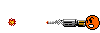
C'est un kortex pci 56k, avec je crois un chipset pctel.
J'execute la ligne de commande suivante :
./configure --with-hal=pct789
tout un traitement se fait et à la fin il me met:
error : modversions.h is missing you should configure your kernel first
mais moi je sais deja pas installer un modem alors modifier mon kernel !!! fodrai deja ke je sache ce ke c.
Sinon je me connecte sous XP en ce moment en attendant ke linux marche.
Heureusement ke windows est la ??!!
oki je sors
merci a ceux ki oront le courage de repondre